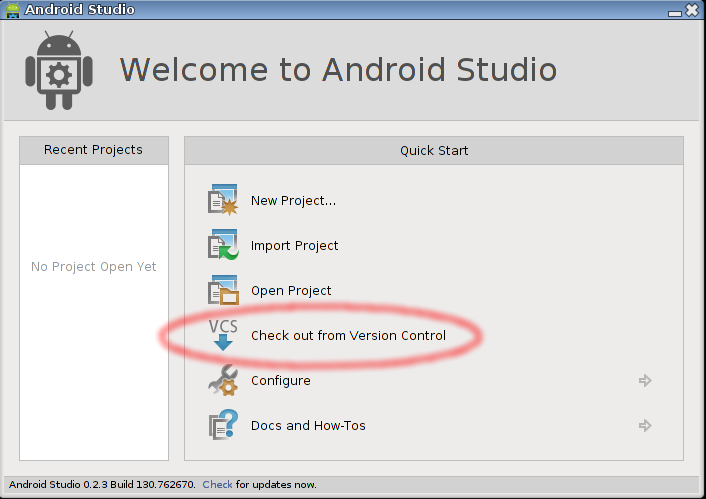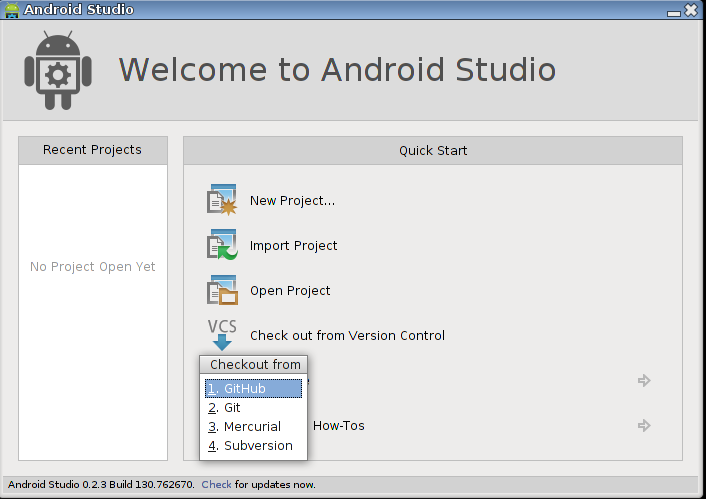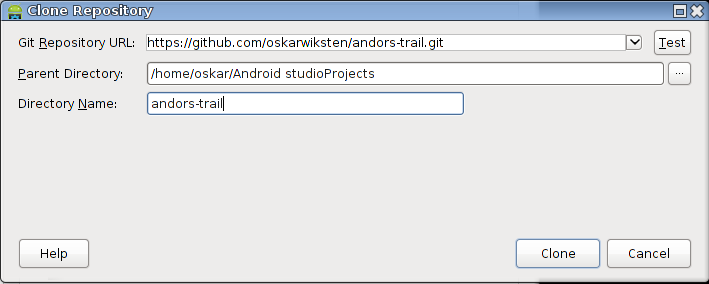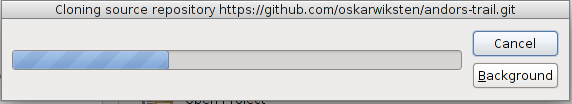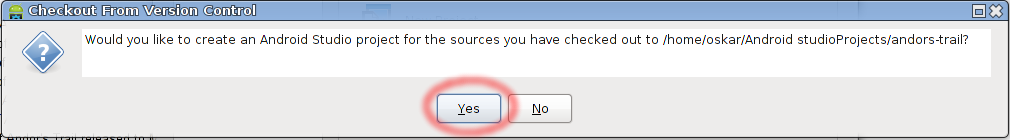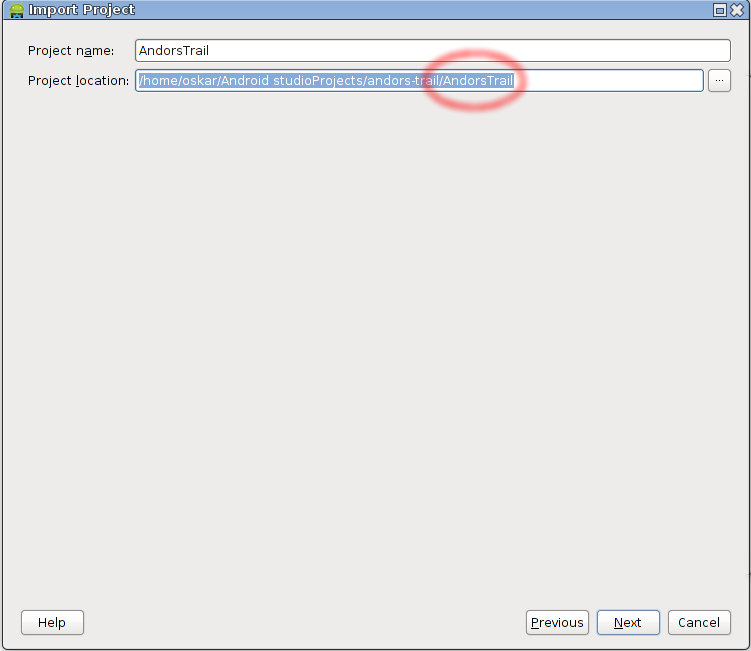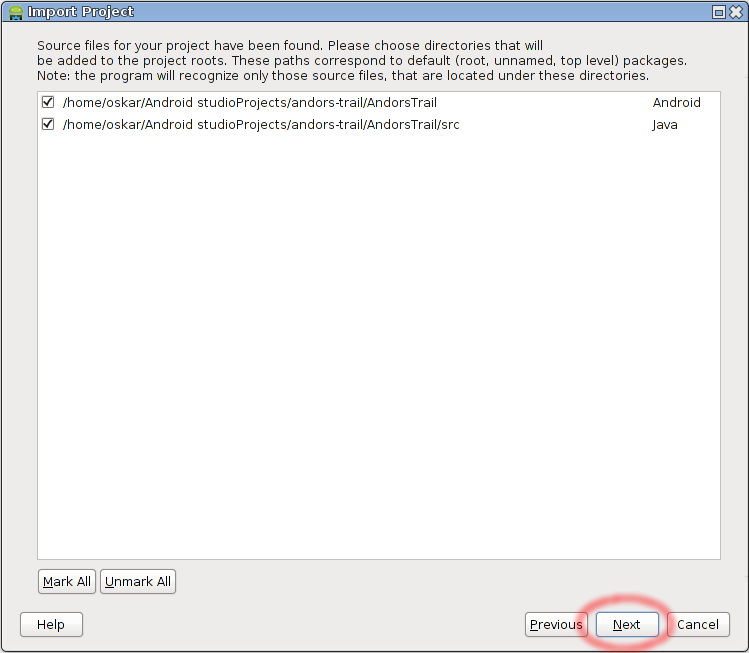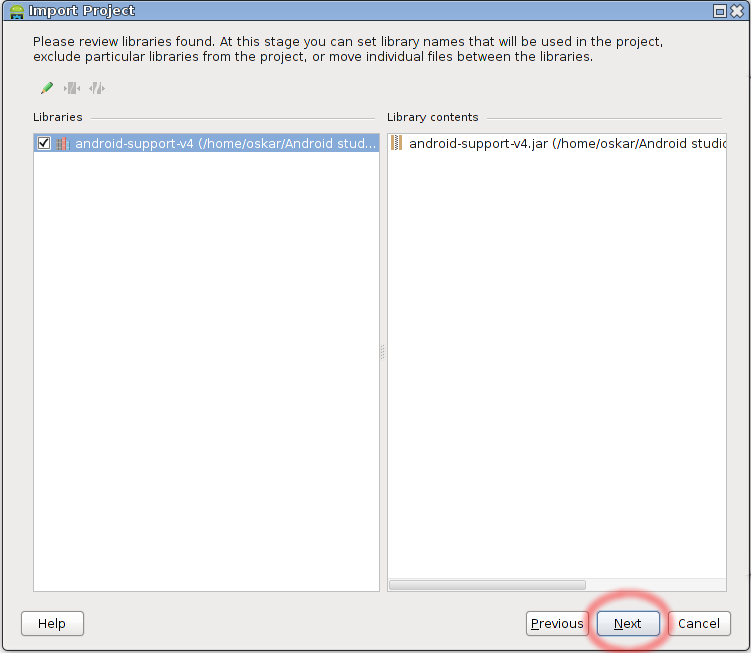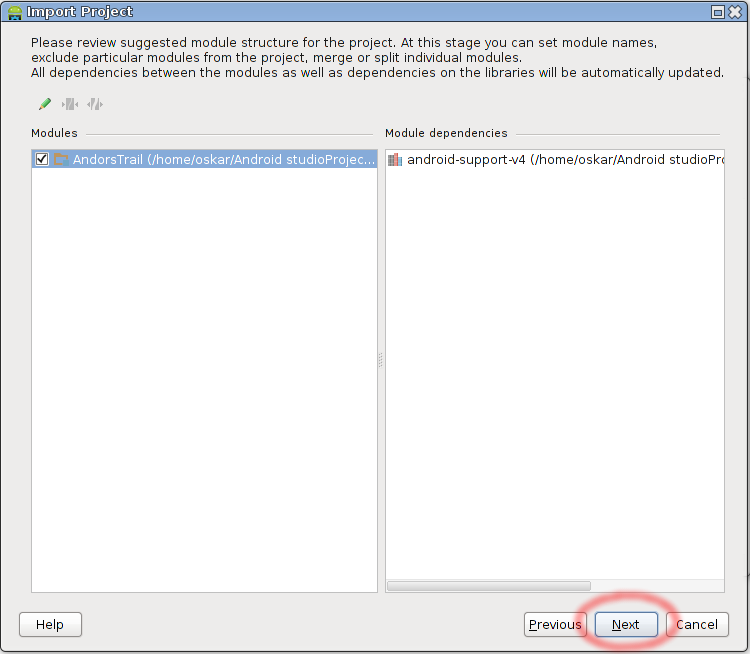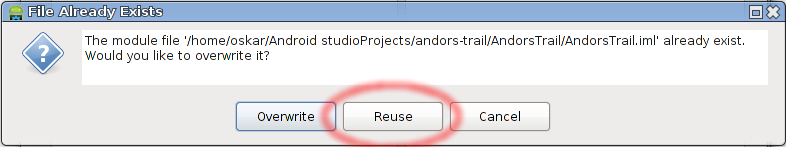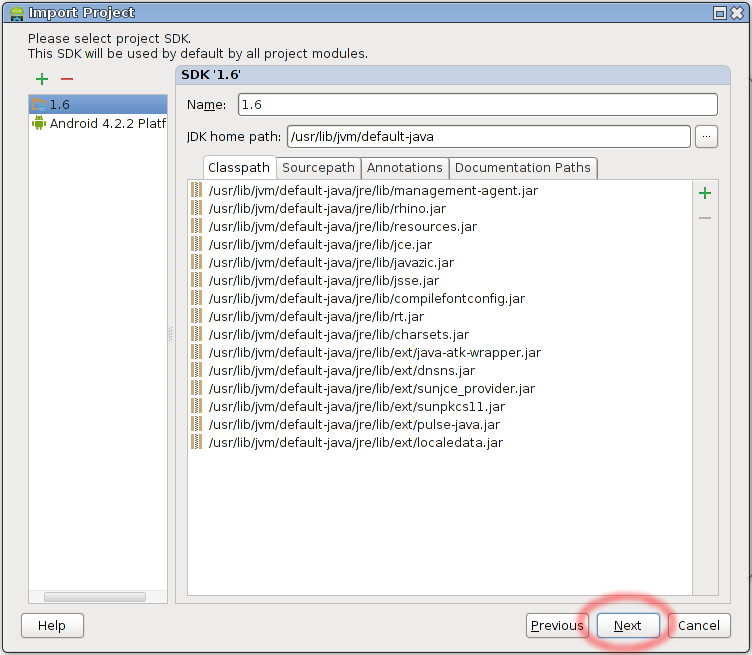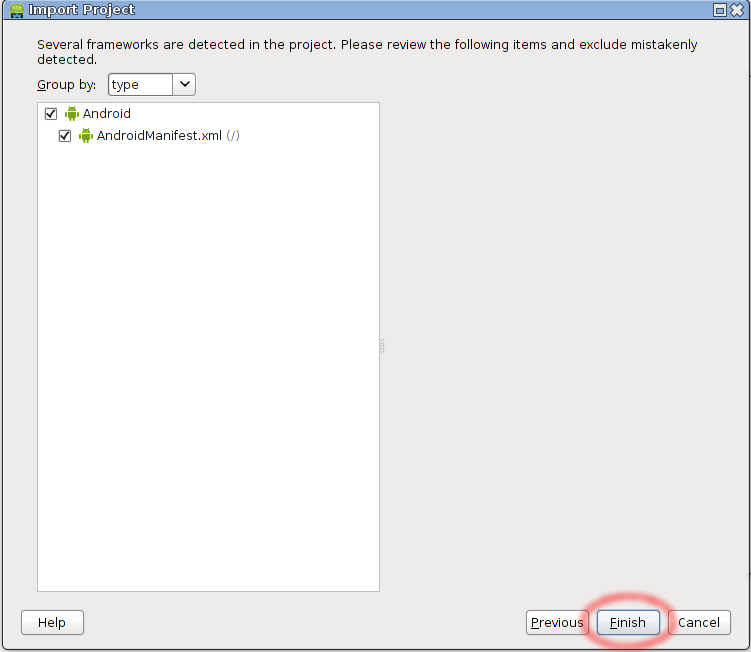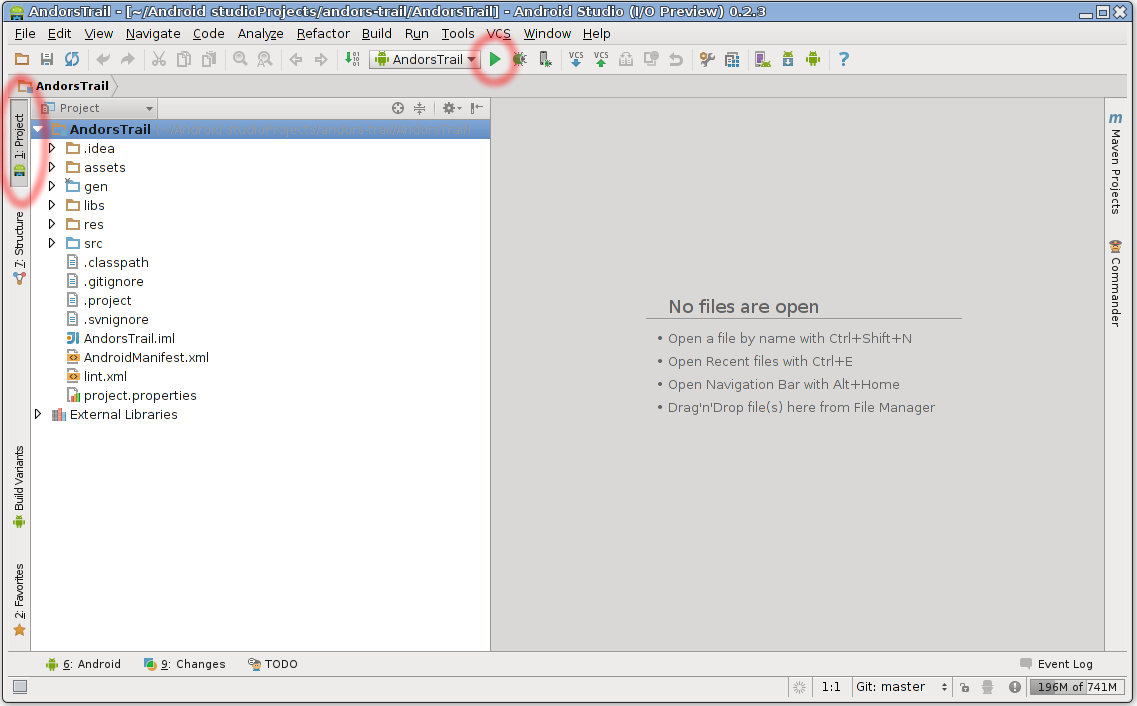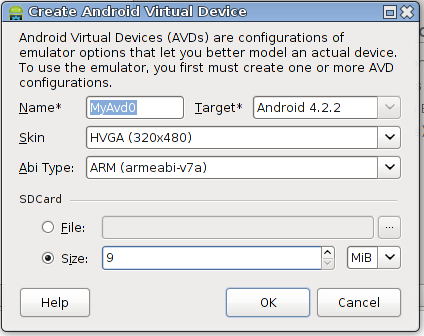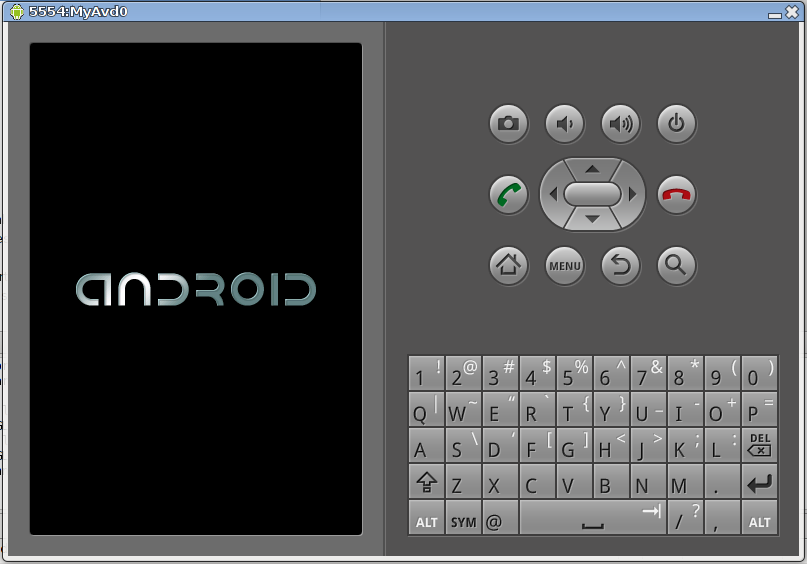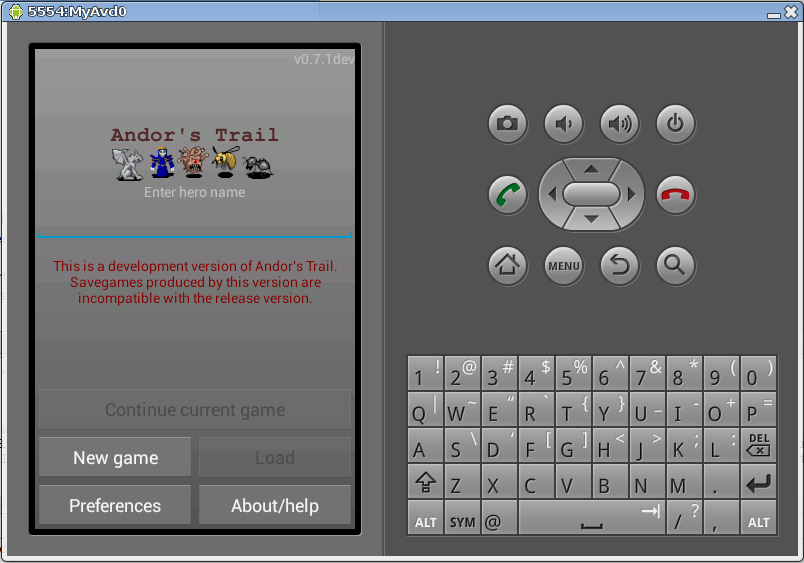User Tools
- Logged in as: Scott (sdevaney)
- Update Profile
- Admin
- Log Out
andors_trail_wiki:developer_section:development_environment
Table of Contents
Development Environment
This is a tutorial on how to set up the Andor's Trail source code from Git in Android Studio as development environment.
Preparing the environment
This guide assumes you have installed Android Studio:
http://developer.android.com/sdk/installing/studio.html
Step 1, Clone Git repository
- 1) In Android Studio, select “Checkout from version control”
- 2) Select “Github”
- 3) Enter your Github login details. Create a new account if you don't already have one.
- 4) Enter details for cloning from Github, specifically the following Git repository URL: https://github.com/oskarwiksten/andors-trail.git
- 5) Android Studio will clone (make a copy of) the source code from Github to your local machine.
- 7) Wait for it to complete.
Step 2, Import project structure
- 1) After Android Studio has cloned the code to your machine, you'll be asked if you want to create a new project from that source. Choose Yes.
- 2) Import from existing sources
- 3) Make sure that you select the “AndorsTrail” subdirectory of where you downloaded (cloned) the source code. The path should end with “AndorsTrail”, and not “andors-trail”.
- 4) You will get a bunch of dialog boxes asking whether the auto import looks good. It does.
Step 3, Starting the game in the emulator
- 1) In Android Studio, select “Project” on the left-hand side to see all source code files.
- 2) Start the project by clicking the green arrow.
- 3) Create a new Android Virtual Device (AVD)
- 5) The device will start up (which might take a while), and the game will be installed and started.
Submitting changes
After making your change to the source code (or other files), there are two ways to get them committed to the game:
- Doing a pull request on Github. See the following guide on how to do that:
https://help.github.com/articles/using-pull-requests
- Create a new issue on Google Code and attach .patch files:
Guidelines for changes
If you want changes to be processed more quickly, please follow these guidelines:
- Please try to keep the change as small as possible, unless it is a major refactoring of course.
- Please separate each change into a separate pull request or patch file. Sometimes, we might want to only commit one of the new suggested features, but discuss a bit more about the other features before committing. By having them separate, we can also keep track of what has been committed and not.
Thank you, we are looking forward to seeing your code!
andors_trail_wiki/developer_section/development_environment.txt · Last modified: 2018/12/19 02:37 (external edit)